How to Jailbreak the iPhone 4S and iPad 2 With Absinthe (Windows users)
Step 1. Grab Absinthe for Windows. Once it’s finished downloading, unzip the file and then open it as an administrator.
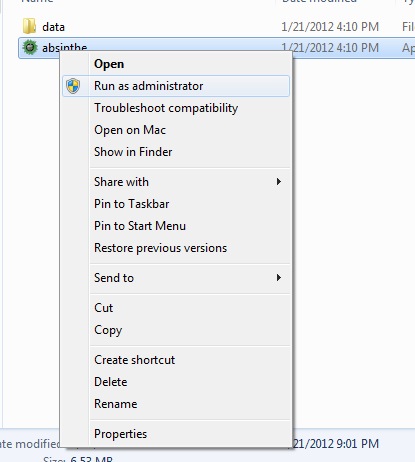
Step 2. Connect your iPhone 4S or iPad 2 to your computer via its USB cable.
Step 3. Once Absinthe has recognized that there is a device connected to your computer, click the Jailbreak button.
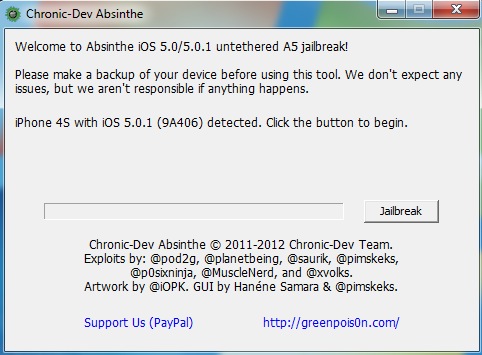
Step 4. After the program is done running (and not a second before), go to your device’s home screen and locate the Absinthe icon. Click it. This executes the final stage of the jailbreak.
Step 5. Once that’s finished, your device should restart itself. And you should notice that the Cydia icon has replaced the Absinthe one. Enjoy.
No comments:
Post a Comment